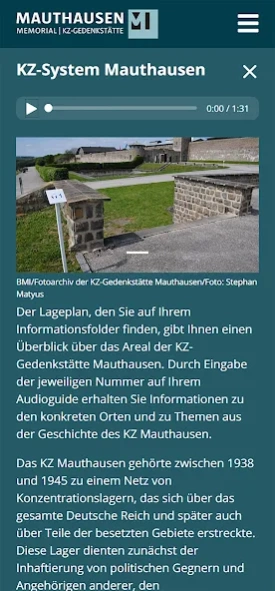Virtual Guide MM 2.0.3
Free Version
Publisher Description
Virtual Guide MM - Guide to the former Mauthausen/Gusen concentration camps
The virtual guide to the KZ Gedenkstätte Mauthausen | Mauthausen Memorial offers an overview of the history of the Mauthausen/Gusen concentration camp system. Between 1938 and 1945 approximately 190,000 people from more than 40 countries were imprisoned in the Mauthausen and Gusen concentration camps or one of the subcamps. At least 90,000 were murdered there. Today, the Mauthausen Memorial is an international place of remembrance and a centre of historical and political education.
The virtual guide is organised in location-based modules and new modules are added regularly.
Content:
• Audio guides
• Historic points of interest
• Contextualisation of monuments and places of remembrance
• Practical information
• Contemporary aerial images with GPS navigation
• Historic aerial images
Please note that certain areas in which points of interest are located may be situated on private property. In such cases, the Virtual Guide text will draw your attention to this. Please respect the rights of property owners!
About Virtual Guide MM
Virtual Guide MM is a free app for Android published in the Teaching & Training Tools list of apps, part of Education.
The company that develops Virtual Guide MM is WH-Interactive. The latest version released by its developer is 2.0.3.
To install Virtual Guide MM on your Android device, just click the green Continue To App button above to start the installation process. The app is listed on our website since 2023-12-18 and was downloaded 1 times. We have already checked if the download link is safe, however for your own protection we recommend that you scan the downloaded app with your antivirus. Your antivirus may detect the Virtual Guide MM as malware as malware if the download link to at.whi.mauthausenaudioguide is broken.
How to install Virtual Guide MM on your Android device:
- Click on the Continue To App button on our website. This will redirect you to Google Play.
- Once the Virtual Guide MM is shown in the Google Play listing of your Android device, you can start its download and installation. Tap on the Install button located below the search bar and to the right of the app icon.
- A pop-up window with the permissions required by Virtual Guide MM will be shown. Click on Accept to continue the process.
- Virtual Guide MM will be downloaded onto your device, displaying a progress. Once the download completes, the installation will start and you'll get a notification after the installation is finished.